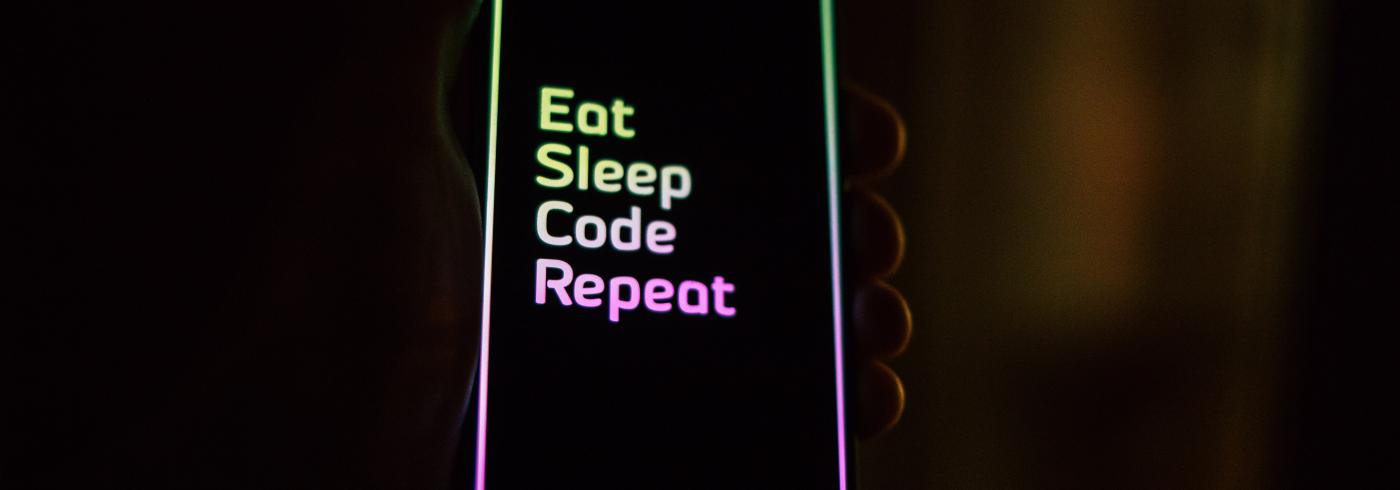
Web development tools have come a long way since the internet's birth. The reality is, we don't even need a powerful computer to run websites now, thanks to cloud computing (and a bevvy of SaaS firms). With the most basic web browser, you can do everything from editing Jquery to streaming the latest video games.
The role of a web developer, on the other hand, has changed with the digital world. Modern web developers are expected to be jacks of all trades, with knowledge in UI and UX design, prototyping, wire-framing, SEO, and a variety of other skills.
This necessitates a substantial amount of work. It also implies that you'll need the right digital instruments in your toolbox. This is why, in this post, we've produced a list of the best web development tools to help you build the perfect tech stack for 2021.
Buckle up, this list is a long one. But feel free to jump to the heading that interests you the most.
What are the different types of web development tools?
When people talk about web development tools (also known as devtools in the industry), they're typically referring to the applications and software that enable web developers to test and debug a website or web application's code and interface.
Technically, the phrase does not apply to tools that aid in the creation of a website or app. However, such differentiation isn't really useful. Whether it's a remote collaboration platform like Slack, a design tool like Figma, or even simply an online forum like StackOverflow, web developers need a variety of tools that go beyond debugging and testing.
As a result, we've expanded on the conventional definition of devtools in order to provide a more accurate picture of the applications and software that developers use in their day-to-day operations. We believe you'll discover some old favourites as well as some new tools to add to your tech arsenal.
What to consider when choosing web development tools
Whether you're constructing a basic web application or building a website from the scratch, there are a few things to keep in mind. First and importantly, like with any tool, select the most appropriate option for your specific needs.
What is appropriate for one project may not be appropriate for another. You must continuously be on the lookout for new tools and strategies as a web developer. Of course, everyone has their favourites, but your IT stack should never be static.
There's one more basic rule to keep in mind. Technology should simplify, not complicate, your process. We know it's tempting to get caught up in the details, but when in doubt, ask yourself: does this technology make my job easier?
Aside from these fundamentals, there are a few things to think about:
Cost
This one is inevitable. Whilst it may not be a problem if you work for a company with plenty of cash, most people will have to pay for their own web development tools. Make certain you're getting the most bang for your cash.
Security
The safety of your users, your company, and the sites or applications you're working on must constantly be considered.
User-friendliness
Make sure the tools you have control over have a good combination of extensive functionality and usability.
Functionality
Once you know it's usable, can you define what else your tool contributes to? Is there a single purpose for it, and might it be replaced by a more feature-rich alternative?
Scalability
Is the tool adaptable to both small and big tasks?
Portability
In the era of remote work, this may not seem like a big deal, but web developers often travel between customers, the office, home and the odd coffee shop.
Customisation
We all prefer to make tools unique to ourselves; whether it's a theme for Google Chrome or an add-on for your dev environment.
Quick web development FAQs
What languages do I need to build a website?
There is no simple answer to this. Mainly because there are so many avenues now. Learning the following usually provides a firm foundation for building websites:
JavaScript, Python, TypeScript, HTML and CSS, PHP, and Ruby will be the top six languages for web developers in 2021.
Is it better to study Java or Python?
It depends on the project, but Python's syntax is often simpler to pick up, particularly if programming is your primary aim. You should study Java if you're more interested in the inner workings of coding and programming.
What is the best way to get started with web programming?
Learn the essentials of HTML, CSS, and JavaScript first. Then continue your education—you can find a plethora of free lessons on YouTube as well as wonderful sites like The Odin Project and Codeacademy.
A word on web development stacks
Web development is a broad phrase that encompasses a variety of responsibilities. Web development may be divided into two categories: client-side and server-side.
Client-side
This is also known as front-end web development and refers to anything that a user can view or interact with, such as a website or an app. This is all about giving the user a great experience and a fluid interface (using a mix of HTML, CSS, and other JavaScript libraries).
Server-side
The things behind the scenes of applications and websites that consumers can't see is referred to as back-end web development. Frameworks, servers, and databases are what keep everything operating.
Web developers often specialise in one of the two. Full-stack developers, on the other hand, are a select group of show-offs who can do both.
The word "stack" is used because the tools that websites and applications utilise to produce the final result "stack" on top of each other.
If you want to learn more about becoming a web developer, Reddit has a great thread for beginners.
The best web development tools in 2021
Let's get started with our pick of the most useful web development tools for 2021.
Editors for code and text
Without text editors, web developers would be unable to do their tasks quickly and effectively. A dev's preferred text editor is almost sacred—once they discover one they like, they tend to stay with it for the long haul.
That is why it is such a crucial choice. It's similar to a carpenter selecting his hammer or a Jedi selecting his lightsaber. The good news is that none of the options below will let you down:
Sublime Text
Any list of good text editors will have Sublime Text at the top. It lacks certain complex functionality that other solutions offer, but it more than makes up for it with its attractive aesthetic and general simplicity of use.
It's a joy to use, with useful keyboard shortcuts, a Command Palette you won't be able to live without once you try it, and an awesome UX.
Particularly important is the context-aware auto-completion tool. It proposes code based on your content, so you can avoid typing the same thing again and over. Sublime Text is difficult to beat when it comes to an updated Python API, syntactic definitions, and lightning-fast load rates.
Notepad++
Notepad++ is for individuals who are unconcerned with themes, minimalist style, and other frills. It won't win any beauty contests, but it's still a capable open-source text editor that can handle the majority of your demands.
Notepad++ is a user-friendly text editing solution for Windows created by Don Ho, a brilliant software engineer and web developer. It includes 27 programming languages, synchronised changes and views, and the Win32 API, which results in a small programme size and speedier execution.
Visual Code Studio
Microsoft's Visual Studio Code (or VS Code) is an open-source code editing software. It operates on all platforms and lets you do anything from troubleshooting code to entering Git instructions and writing Sass code.
There are several customisation choices available, including typefaces, icons, layout, and colour scheme. The remote development capabilities, on the other hand, are what set it apart: you may utilise a container or a remote computer as a full-featured working environment.
Atom
Atom's makers call it a "hackable text editor for the twenty-first century." This is a reference to the incredible degrees of customisation it provides, allowing you to make it completely unique to you.
Choose from hundreds of open-source packages to add new features, change the look and feel using CSS, or even create your own significant features with HTML and JavaScript.
Atom has a really pleasant user experience. It's compatible with Mac, Windows, and Linux, and has all of the functionality you'd expect. There's also a fantastic set of real-time collaboration features to assist you in working with a group.
Vim
Vim is great if you're looking for a highly flexible text editor to create your ideal programming environment. While it does operate right out of the box, it is mostly a tool that you must learn to master.
Vim's wonderful feature is that it can be used for any form of text editing, from composing emails to creating Markdown blogs, and, of course, editing HTML code. It has 200+ syntax files, a sophisticated tag system, and Perl, TCL, and Python interfaces, as well as the ability to operate as an OLE automation server in Windows.
Web Application Frameworks
Web application frameworks are software libraries that aid in the development of web services, resources, and APIs.
It's critical to choose the correct framework for your project because switching to a new solution is difficult, time-consuming, and costly. It's a lot simpler to stick to one.
To cover all areas, we've compiled a list of the top web frameworks for 2021, both front-end and back-end. This is a significant choice, and this is simply designed to provide you with an overview of your alternatives; conduct your own research before choosing.
Ruby On Rails
Ruby on Rails is a popular framework among developers. While it requires a certain level of code quality, it is generally simple to understand, create, monkey patch, test, maintain, and deploy, making it a dream come true for any web developer.
Rails, as it's known in the industry, is utilised in a slew of server-side online programmes, including Square, Hulu, Twitch, and Shopify. It's a popular framework since it comes with frameworks for web services, pages, and a database right out of the box, needing significantly less setup than alternative solutions.
Angular
Google built and maintains Angular (or Angularjs), a prominent Javascript framework. It's a cross-platform solution with a unified ecosystem of third-party components, which means you may customise it with your own unique features.
From code generation and splitting to intricate animation timelines, you'll find all the capabilities you'd expect for each step of the development process.
However, the Command-line Interface (CLI) is the most famous feature. You may use it to create, build, scaffold, and manage Angular applications directly from the command line.
Django
Django is a high-level Python framework created by professional developers and utilised by large online applications such as Reddit, Instagram, and Uber. It's safe and scalable, making it ideal for little side projects as well as large-scale initiatives.
Django, in a nutshell, makes it easy to create powerful web applications. Fast. The goal is for developers to be able to construct sites and applications with less code (to get geeky, Django's server-side processing speed is lightning fast, and the file structure is feather-light).
Django's purpose is to let developers go from idea to finished product as rapidly as possible. They do so by promoting clean design and quick development.
Django's community is one of its most valuable assets. They donate a large number of helpful packages and utilities—a search on PyPI yields over 4,000 free and ready-to-use packages.
React
React (React.js) is a fantastic Javascript library created by yet another super-powerful tech firm: this time, Facebook. It's designed primarily for creating user interfaces, and it makes creating interactive UIs in a visual approach a breeze.
Individual components handle their own state in a component-based system, which may subsequently be combined to create complicated user interfaces. React may also be used to render on a server using Node, and React Native can be used to power mobile applications.
Among the various JavaScript frameworks available, React is one of the most popular. It's a platform to consider for any web developer dealing with user interfaces since it's used by WordPress for their backend and Block Editor.
Meteor
Meteor.js is a full-stack isomorphic framework that is free and open-source (meaning you can run it both on the client and server-side). It may not be as well-known as React or Vue, but it's still one of the finest ways for developers to quickly design and deploy web, mobile, and desktop applications.
One of Meteor's most appealing features is that it connects effortlessly with the rest of your tech stack, letting you concentrate on developing rather than configuring technologies to operate together. Meteor APM also offers real-time analytics, allowing you to keep track of how well your app is doing.
Meteor is a solid alternative with around 14,000 packages, over half a million unique installations, and organisations like Ikea, Qualcomm, and Honeywell using it.
ASP.NET
ASP differs from other frameworks in that it is written in C# rather than JavaScript. If you're a more experienced web developer, C# provides reference-type (class) and value-type (struct) user-defined types, which may provide considerable speed advantages over JavaScript.
There are many resources available if you want to learn NET. Microsoft provides a wealth of learning resources, while GitHub has a thriving community with over 100,000 users and 3,700 enterprises contributing.
Vue
Vue (or Vue.js) is another JavaScript library for dealing with user interfaces, similar to React. It helps you construct a more manageable and testable codebase by positioning itself as a more "approachable, adaptable, and performant" option.
Vue, like other popular frameworks, lets you break down a website into reusable components. Each component then has its own HTML, CSS, and JS to display that section of the website, making granular updates quicker.
Vue's approach to web application development is more "batteries-included." It's easy to use and comes with plenty of documentation and templates to help you get started.
Front-End Frameworks
Packages providing pre-written, standardised code for simple deployment are known as front-end frameworks (or "CSS frameworks"). It works like a coding dictionary, allowing you to do tasks fast without having to write code yourself.
Keep in mind that several of the tools we've discussed earlier overlap. According to the State of JavaScript 2020, React, Angular, and Vue are the three most popular front-end frameworks in the United States.
Here are some more interesting alternatives:
Semantic UI
Semantic UI is a component system for theming webpages using "human-friendly HTML," as they term it (sorry dogs). This means that the tool treats words and classes as interchangeable ideas, providing the same advantages as BEM but without the pain.
The breadth of Semantic UI's components, though, is its main power. The whole spectrum of interface design is addressed, whether it's elements, collections, views, or modules of behaviour.
Foundation
The Foundation team describes its technology as "the most sophisticated responsive front-end framework in the world," which is a lofty goal. It is, nevertheless, appropriate for any device, medium, or degree of accessibility.
Foundation is jam-packed with features to assist users in creating content-focused websites, including HTML, CSS, and Javascript templates to help speed up the process. Foundation For Emails may also be used to create HTML emails that look great on any platform.
ChromeDevTools
The web development tools incorporated into the Google Chrome web browser are known as Chrome DevTools. There's no need to install any software or verify whether it's macOS compatible—just right-click in the browser, choose "Inspect," and dive straight in.
It doesn't offer as much functionality as some of the other solutions on our list, but it does allow you to update pages and diagnose site issues. View and modify the DOM, make CSS changes to a website, or use it as a JavaScript debugger.
Bootstrap
Bootstrap is a popular open-source CSS framework designed by a group of Twitter developers. It's a full-featured application that was released in 2011 to let you easily construct and customise responsive mobile-first webpages.
It includes Sass variables and mixins (so you may name variables and refer to them instead of the value itself), as well as a large number of prebuilt components and JavaScript plugins. It also comes with its own SVG icon collection built to interact with your Bootstrap projects, which is a first for front-end frameworks.
Materialize
Materialize is a contemporary framework based on Google's Material Design language that combines traditional design concepts with technology and innovation. Its purpose as a language is to assist unify the user experience across any platform, which is appropriate given Materializes’s emphasis on this as well.
From the animations to the UI components and everything in between, the user experience is prioritised. That isn't to suggest that technological resources aren't available. Yes, they are. It's quick, dependable, and easy to learn.
Svelte
Svelte is all about allowing people to develop projects with a lot less code.
Svelte isn't a framework or a library in the traditional sense. It's a "compiler," and it's earned a reputation as one of the finest frontend frameworks on the market among web developers. It's lightweight, SEO-friendly, and doesn't need extensive browser processing like React or Vue.
The lack of a virtual Dom is Svelte's "killer app." As a result, there are many fewer UI re-renders, resulting in a lightning-fast experience. This may turn off some developers, but it makes it an excellent choice for newbies or tiny applications.
Ember
Ember.js is a JavaScript web framework that was first published in 2011. Since then, it's been widely accepted by the web development community, and it's easy to understand why: it's straightforward to use, and the user experience is consistent whether you're building feature-rich applications or client-side websites.
Ember is a "batteries included" experience to work with. You get all the tools you need to start creating UIs that operate on any device right out of the box. Fast rebuilds, auto-reload, and a test runner are all included in the built-in development environment. Ember Data also allows you to create asynchronous associations and maintain models up to current throughout your whole project, making it ideal for remote work.
Package Managers
If you've ever tried to install a handful of apps on your computer, you know how time-consuming it can be. You must go to each website separately, download the installer, and then set up each one.
If all you're doing is downloading Spotify, this is OK. Back-end and front-end developers, on the other hand, deal with hundreds of applications. It's for this reason that package managers exist. Installing, updating, customising, and deleting applications from a computer's operating system is made easier using these tools.
Ansible
Ansible is a popular IT automation engine that automates operations like configuration management, cloud provisioning, software deployment, and intra-service orchestration that are either burdensome, repetitive, or complicated.
Ansible is used for multi-tier deployments, and it models all IT infrastructure into a single deployment rather than managing each one individually. In the Ansible architecture, there are no agents and no bespoke security architecture is needed. The deployment is done via YAML, which stands for "YAML Ain't Markup Language," a basic plain English-like language used in Ansible.
Ansible is simple to use; it sends little programmes called "Ansible Modules" to your nodes to link them. It can deploy and connect to the SSH agent to run the modules and then uninstall it after they're done. These modules do not need any servers, daemons, or databases and may be installed anywhere on the computers. To handle the changes in the material, you'll need to use a text editor or terminal application, as well as a version control system. Ansible comes with approximately 750 modules pre-installed.
You can maintain your inventory and add machines to Ansible using a simple text format. Other sources of inventory and variable information, such as Rackspace, EC2, and Openstack, may be used.
If you need to create your own code, you may use Ansible in languages that return JSON, such as Python, Ruby, and Bash. You are free to create your own modules, APIs, and plugins.
Playbooks are a simple yet effective automation language for orchestrating various infrastructures at the same time. This may be accomplished using Ansible.
Node Package Manager
Node Package Manager is a NodeJS package manager that was built as an open-source project in 2009 to make it easier for JavaScript developers to exchange code modules. The npm Registry has over a million packages, making it the world's biggest software registry.
Everything from front-end web applications to robots and routers may be found with a short search. There isn't a single functioning web developer who hasn't utilised npm at one time or another. And now that it's on GitHub, npm's already thriving community will only increase.
Composer
Composer is a PHP programming language application-level package manager that offers a standard framework for managing PHP applications and needed libraries.
It isn't the same as Yum or Apt when it comes to package management. Yes, it handles "packages" or libraries, but it does it on a project-by-project basis, placing them in a directory (for example, vendor) inside your project. It does not install anything globally by default. As a result, it's a dependency manager. It does, however, offer a "global" project through the global command for convenience.
This concept isn't new, and Composer was heavily influenced by node's npm and ruby's bundler.
DPKG - Package Manager for Debian
Debian is a popular Linux-based operating system among web developers because it is reliable and safe. Dpkg is a package management tool designed exclusively for Debian. While aptitude, a more user-friendly front-end alternative to dpkg, operates wholly on the command line, dpkg runs solely on the command line.
It's clearly a more low-level option in terms of functionality. It's the place to start if you're attempting to manage Debian programme installation and removal. Try Pacman or APT for a more sophisticated tool (literally, Advanced Package Tool). Both collect items from far-flung locales and do more complicated tasks.
Git Clients
Git is a free and open-source distributed version control system that can manage everything from tiny to extremely big projects with ease. Essentially, it is very good at keeping track of changes in file sets. It's mostly used to aid dev collaboration during software development.
A Git client is a programme that allows you to work with Git repositories, which may be stored remotely or locally. You may use them to make modifications to your Git project (e.g. pushing changes and staging). There are a variety of Git clients available for different operating systems...
Github Desktop
Github Desktop is an application that enables you to communicate with GitHub from your desktop, and it was created by GitHub, the authority on all things Git. It's all about providing you with a beautiful interface that reduces distractions and allows you to concentrate on what is important.
GitHub Desktop has you covered, whether you're a seasoned veteran or a Git rookie. With extended picture diff support, you can quickly add contributions with collaborators, view all open pull requests from your repositories, and easily examine before and after photos of your work in progress.
There are also a slew of automated testing tools to experiment with. GitHub is the default choice since it is open-source and accessible on both macOS and Windows.
GitKraken
GitKraken claims to be the "easiest, safest, and most powerful" Git client. They recognise how difficult Git may be to learn, which is why they provide comprehensive documentation as well as connections with GitHub, GitLab, and Azure DevOps to make adding remotes simple.
The user interface is both beautiful and intuitive. The ability to map sophisticated instructions to a single button or keyboard press is a very useful feature. If you're working with a group, you may use the visual commit graph to quickly see who made code changes and when.
Syntax highlighting, a handy built-in code editor, interactive rebase, and bright and dark mode for those late-night coding sessions are among the other interesting features.
SourceTree
Sourcetree is a Git repository host management graphical user interface (GUI for the cool kids). It was created by Atlassian (go Aussies!) and enables you to see and manage your repositories so you can concentrate only on writing.
Whether you're a novice web developer or a seasoned veteran, Sourcetree provides everything you need. Leave the command line at home, or go deeper to review changesets, stash, or cherry-pick across branches—built-in smart branching keeps development tidy and efficient.
On both macOS and Windows, Sourcetree is available for free download. They provide a large selection of tutorials that will have you up and running in no time. It's currently more powerful and dependable than nearly any other Git client, despite some early problems.
API and testing cloud tools
These days, web APIs are an important element of web development. APIs enable programmers to get access to certain features or data inside a programme, service, or other systems.
For example, when Notion revealed the beta of their API, the IT world went crazy. Developers may now link other applications to Notion sites and databases by using the API.
It's critical to have trustworthy tools while testing and creating using web APIs. Here are a few of our favourites:
Postman
Postman is an API platform for building using APIs (duh) with features centred around simplifying the process and streamlining team collaboration. They promise 5x faster development, 4x faster bug fixes and a whopping 10x more effective team collaboration.
Do they back it up? The 15 million developers that use Postman would say so. There are integrated tools for every stage of the API lifecycle, from design, mocking, testing and deploying all the way through to maintenance and deprecation.
REST Assured
For most Java web developers, REST Assured is the tool of choice. REST Assured was created so that you don't need to be an HTTP expert to use it. It allows you to test and verify REST services with the ease of more dynamic languages like Ruby.
It helps you save time and effort by automating some of the boilerplate code needed to establish HTTP connections, transmit and receive requests, and interpret results. Given/When/Then test notations are also available to make tests more understandable.
HoppScotch
HoppScotch is a little open-source API development tool that works well and looks great. It's been more popular among developers in recent months, because to its blend of extensive functionality and beautiful appearance.
Hoppscotch can handle almost any task you throw at it, whether it's setting up full-duplex communication channels or running GraphQL queries. If English isn't your first language, you may even contribute your own translations.
Collections for keeping API requests organised, the ability to sync and restore request records with a single click, and real-time connections with WebSocket, MQTT, and more are among the other features.
LambdaTest
It's critical that online apps and services function consistently regardless of the browser used to access them. However, you won't be able to test how your HTML, CSS, and JavaScript appear in every web browser and operating system available.
LambaTest is capable of doing so. This tool runs automatic and live interactive tests on 2,000+ genuine browsers and operating systems to verify that your web applications look great wherever they go.
It may also create full-page screenshots in any browser, operating system, device, or resolution. Lambdatest is a must-have with integrated debugging, geolocation testing, and easy collaboration through Asana, Slack, and Trello connections.
Web design, prototyping and accessibility tools
It's not enough to be able to code. Understanding what goes into successful UI and UX design—from prototyping and wire-framing to defining a visual language for your app—is an important part of being a web designer. These design tools are quite important.
Figma
You used to have to pay a lot of money for complicated software if you wanted a professional design tool only a few years ago. Luckily, this has changed.
Figma provides you with everything you need to design for the web for free and from any browser. Figma is actually the all-in-one platform for your creative requirements, from UI, UX, and graphic design to wire-framing and diagramming.
It's similar to LEGO for web developers. Do you need to create a mobile app mockup? Create a complete user interface? Build the website of your client's dreams from the ground up? Simply use the drag-and-drop editor to get started. You may even communicate in real-time without fear of ruining things thanks to version history.
There's a reason why the internet is gushing about Figma: it's a rare tool that you'll actively seek for reasons to use. It's no exaggeration to suggest that it's the only design tool you'll ever need.
Sketch
Sketch vs Figma is comparable to Apple versus Android in that they both provide extremely similar tools, and which one you prefer is a matter of personal choice and workflow.
Google, Facebook, and Xbox are just a few of the firms that use Sketch. It's simple to use, has a lot of keyboard shortcuts, and it's lightning-quick no matter what you throw at it, from social media designs to functioning prototypes to gorgeous new icon sets.
Despite this, the majority of web developers think that Figma's prototype skills outperform Sketch. They also praise Figma's built-in version history, collaborative tools, and colour and text customisation capabilities. Sketch's Smart layout is also favoured over the Auto-Layout.
ProtoPie
The "easiest approach to transform your interface design concepts into practical prototypes," according to ProtoPie. It's a no-code tool for creating interactive prototypes for mobile, web, desktop, and the 'Internet of Things,' among other platforms (IoT).
One thing distinguishes ProtoPie: its simplicity. Their objective isn't to be the most complicated tool on the market; instead, they want to make producing usable prototypes as painless as possible. To simplify your workflow, like with any no-code tool, the focus is on replacing code with simple buttons and keyboard actions.
It has a modest learning curve, making it ideal for newcomers. Prototypes may also interact with one another, allowing for cross-device interactions. It may not be as well-known as the major names, but it is a very effective tool.
Framer
Framer is a fantastic tool for creating interactive, highly customisable prototypes if you're proficient with programming. It is used by web developers all across the globe to create applications, websites, design systems, and even sleek new video game interfaces.
What distinguishes it from Figma, for example? The concept behind Framer is that you may work with ideas that can be realised with code in a realistic manner. It's a collaborative workspace that allows UX designers and developers to collaborate and experiment quickly.
Even if you're not a coder, Framer is a fantastic tool. The user interface and design aspects are similar to Sketch (or at least close), and the built-in prototyping is simple to utilise. There are also other third-party packages available for adding additional components.
Affinity Designer
When it comes to vector graphics, Adobe Illustrator has long been the industry standard. Affinity Designer is giving Adobe a run for their money.
Affinity evangelists can be found all over the internet, and for good reason. It's custom-built with professional artists, web designers, game developers, and other creatives in mind, and delivers a silky-smooth experience at a much more cheap price.
Many of the same features as Adobe Illustrator are available in Affinity but in a more attractive (and less bulky) package. Create concept art, print projects, logos, icons, user interfaces, and just about anything else you can think of with vectors and rasters.
Axe
Axe is a website and other HTML-based user interface accessibility testing engine. It's quick, safe, and light, and it was designed to work with any current test environment, allowing you to automate accessibility testing alongside standard functional testing.
Axe-core provides multiple sorts of rules for WCAG 2.0 and 2.1 on levels A and AA, as well as a number of best practices that assist you to detect common accessibility practices like making sure every page has a h1 header and avoiding "gotchas" in ARIA like having an ARIA property you used disregarded.
Axe-core can automatically detect 57 per cent of WCAG violations on average. Additionally, axe-core will mark items as "incomplete" if it cannot be certain, requiring human evaluation.
Google Lighthouse
Although Google Lighthouse is a component of Chrome Developer Tools, it needs its own inclusion. It's an open-source, automated web page quality-improvement tool. It may be used to test overall performance, accessibility, best practices, and SEO on any current web page.
While Chrome DevTools may be launched from the command line or as a Node module, the visual interface is handy for receiving practical insight into what's working (and what isn't) on any particular site.
There are two new features that help to expand the functionality. Lighthouse can utilise Stack Packs to figure out what platform your site is built on and provide more tailored advice based on your particular tools.
Miscellaneous but otherwise useful web development tools
TypeScript
TypeScript is a very popular open-source language that extends JavaScript with new capabilities. Consider ordinary Java to be Clark Kent, and TypeScript to be Superman—bigger, better, quicker, and more competent in general.
Typescript is popular among developers because it makes their jobs simpler. It detects both code and type problems, as well as defects that might otherwise go undetected. This cuts down on troubleshooting time while also saving you the time and effort of manually tracking out errors.
The only major disadvantage is that after you've tried TypeScript, it'll be difficult to go back to plain Java. The good news is that you don't have to choose between the two; any legitimate JavaScript code is also TypeScript code, and TypeScript can be converted to Java.
TypeScript is worth a look if you want clean, straightforward code with good documentation and features that save you hours of work. Just don't expect to pick it up in a matter of minutes, since most developers discover a high (though useful) learning curve.
Sass
You may have heard the word "Sass" used in the dev community. But what exactly is it? Sass is a CSS preprocessor that adds extra capabilities like variables, nested rules, inheritance (not the monetary kind), and mixins to what you can accomplish with standard CSS.
It has the advantage of speeding up your workflow and modularising your code, making updates quicker and more efficient. It enables you to accomplish the same end effect as standard CSS while requiring a fraction of the work.
Let's imagine you're dealing with a theme colour that you find yourself repeating in your CSS code. You can define the colour once and store the variable instead of having to retype it every time. Then, instead of hard-coding the colour, you can simply refer to the variable whenever you wish to utilise it
Stack Overflow
So, technically, this isn't a tool. On the Stack Overflow website, however, it is no exaggeration to assert that "every developer has a tab open to Stack Overflow." They do if you ask around. It's the internet's most popular and extensive web development community.
Stack Overflow is a public platform with the goal of creating the world's largest collection of code questions and answers. It is relied on by developers, system administrators, and data scientists of all sizes and shapes for precise information on complex technological difficulties.
This is the place to go if you want to know why InvokeAsync in a Blazor component throws an error, how to reverse the most recent local changes in Git, or why HTML believes the tag "chucknorris" is a colour.
While it's undeniably a treasure trove of beneficial tools, it's worth noting that the community can be poisonous when it comes to embracing new web developers. The moderators on Stack Overflow are aware of this (and have implemented additional criteria as a result), but be cautious—and browse for current answers before posing your own question.
Squoosh
Assets. Media. Content. Basic pictures and symbols are required for even the most basic web design projects. Image optimisation programmes enable you to reduce the size of image files without sacrificing quality, ensuring that your websites are as quick and responsive as possible.
There are a lot of amazing picture optimisation tools out there, but Squoosh is up there with the better ones. It's a simple, no-frills experience that gets the job done. Simply drag and drop your picture into the editor, and Squoosh will take care of the rest.
You're also not restricted to compression. You may resize, compress, or change the picture format using the easy interface. The adjustments are virtually instantaneous, and the final output is available for download with a single click.
The fact that you can only deal with one picture at a time is a disadvantage. If you're working on a huge project with a lot of photographs, ShortPixel could be a better fit.
ColorPick Eyedropper (Chrome Extension)
Colour is important for web developers and designers, whether they're building a website, putting together a UI, or making a design in Figma (or even Canva - which there is no shame in using). Colours are critical for brand recognition, eliciting certain emotions, and, most crucially, accessibility.
Colour selection tools enable you to identify the Hex codes of items on the web in order to acquire inspiration or maintain consistency in your designs. There are many tools in this field, but ColorPick Eyedropper for Chrome is the easiest.
Simply hover over any element on any site while using the plugin. The Hex code and RGB model appear in a little box. You may utilise them since they are automatically copied to the clipboard. Material.io provides a fantastic Material Design method if your only experience with colours is using crayons in kindergarten.
Helpful web development tools - conclusion
We've discussed some truly helpful web development tools in this article. Whether you're a seasoned developer or just getting started, we hope you'll find something to suit your requirements, from Vue to Ember; TypeScript to ClickUp.
We’d love to know what you think and what other suggestions you have!