
How to comply with the Cookie Law (easily)
Before we start telling ou how to comply with the Cookie Law, let's cover some background. Back in May of 2012, everyone with a website was in a bit of a mad panic as they had a deadline of the 26th to update their privacy policy to include a cookie notice. If you're a marketer or the person responsible for the content on your company's website, you'll remember this time well.
It meant there needed to be written clarity and consent given by the website user before a cookie file could be used to store their information.
There weren't a few websites this was aimed at, it was thousands. These websites were all suddenly in breach of this new cookie law. The users, however, barely noticed. The PwC found that a mere 13% of participants in their study even knew what a cookie was and what it does.
The cookie law
A cookie is a file that is stored in the web browser of a user. It contains reasonably small chunks of information like the user's settings and site preferences. It also files how often someone visits a given site and other analytical data about their behaviour.
The Cookie Law was a result of changes to a 2003 EU Electronic Privacy Directive that required all websites to gain consent from their users regarding the use of this tracking technology, ie, the cookies.
The ICO published a guide on how to comply with the Cookie Law. They also have a very easily-understood website outlining what you need to know.
They said that UK-based sites that were non-compliant could face a whacking great fine of up to half a million pounds, which still stands today.
So, to avoid this fine, let's dive into four compliant cookie notifications that
Fixed Footer
This is the one we use at Code Enigma. Here, you add a cookie notice to the footer of your website. Most sites have their legal information and links in the footer, so it's not a silly place to home your cookie notice, too.
With the association of typically serious content (the legal stuff), your users are likely to take the cookie notice seriously.
We notice people about cookie use and collection of information. It's not intrusive to the user experience. The notification remains in the footer at the bottom of the page until the user clicks to accept or reject the cookies. The policy is accessible via the 'More info' link.
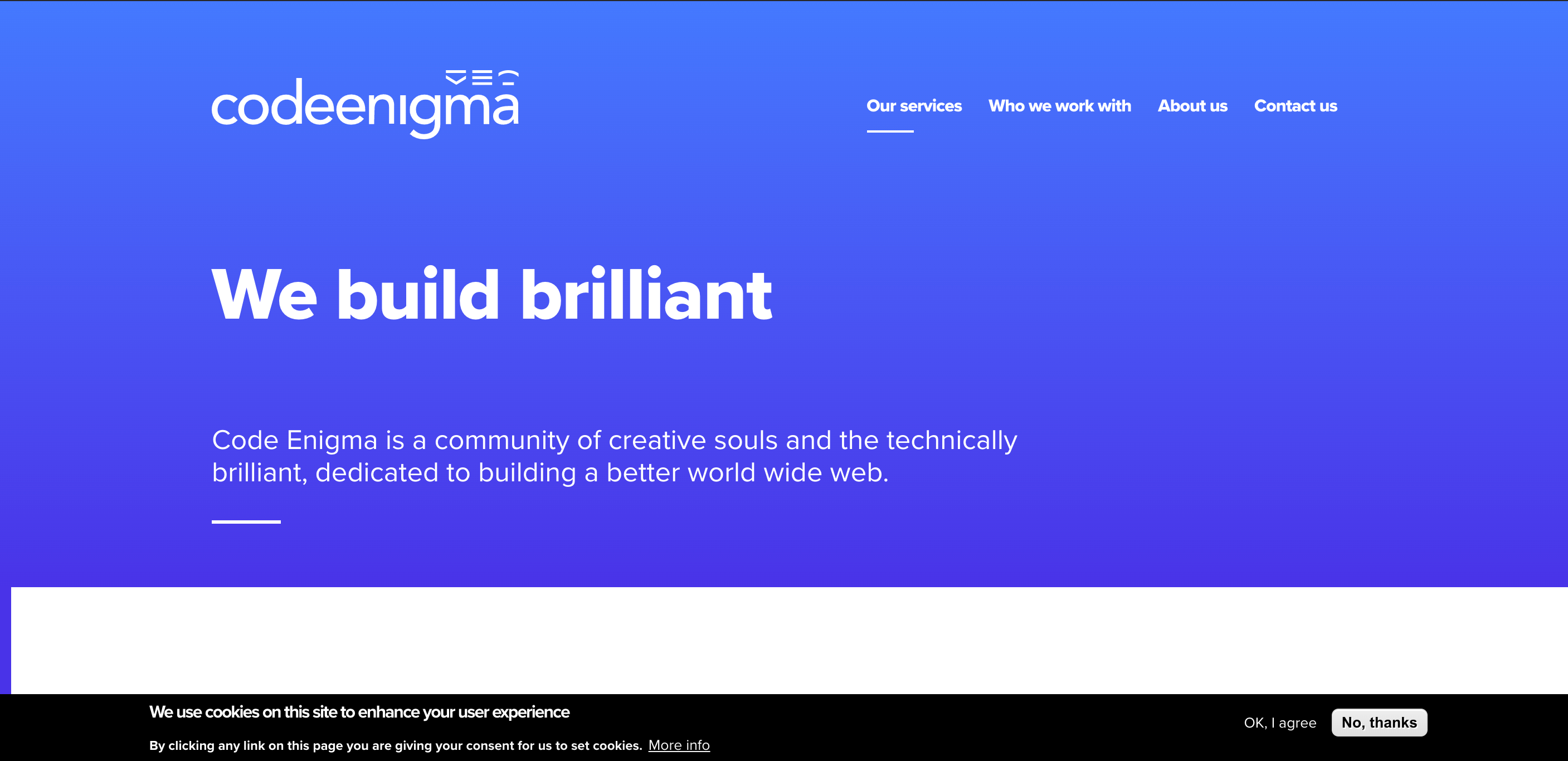
We also offer access to our Privacy Policy which includes GDPR compliance information. The GDPR likes transparency and giving the user control. A cookie notice such as this that asks the user for their consent before placing a cookie anywhere is also a GDPR requirement.
Top Header
This notification is presented at the top and centre of the website. It's nigh on impossible to ignore. Typically a site will use this space to display any key messages the user needs to pay attention to. This would usually be a sale/promo code, or more recently, COVID information.
The BBC website has this kind of notice that sits above its navigation menu.
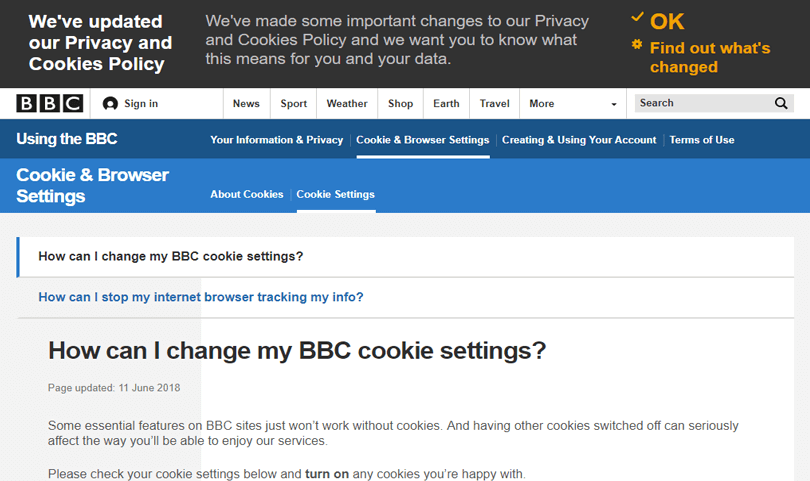
The notification disappears by either accepting or closing the notice. The cookie policy is once again linked so a user can read it before making an educated choice.
Inline Top Header
Air BnB shows us a good example of this. The notification is below the logo and menu, but still sitting above all the other content on the site, so it still demands the users' attention.
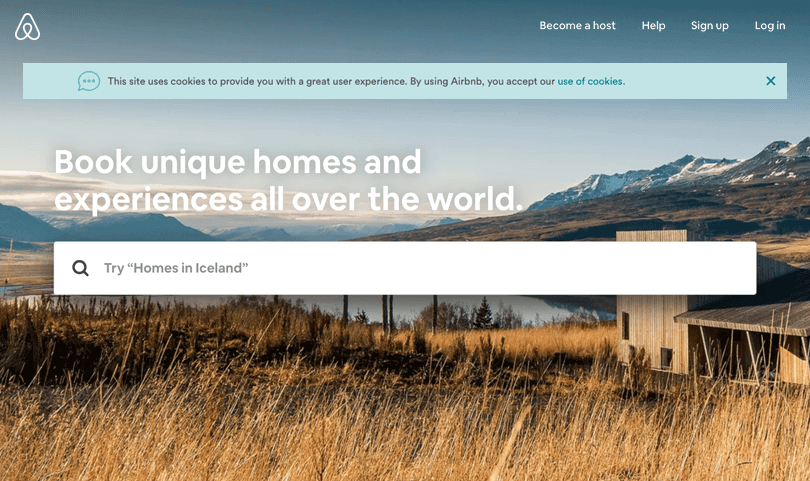
This works well because the page as a whole is clean and clutter-free. The notice is a light shade of blue which differs from the background.
Boxed (also known as modal)
Nike uses the most unavoidable method of gaining cookie consent. This is a pop-up box fixed to a given page position which the user must interact with.
This really spoon-feeds the user all the information they need to navigate the site knowing what will be tracked. The most unavoidable CTA is naturally the "Accept" button. Typically, sites will encourage the user to accept.
This format works best on mobile as it'll be displayed so largely it's impossible to navigate the site without clicking one option or the other.
Hope that's enlightened you to some design steps your site can take to ensure you comply with the cookie law! Next, we'll talk about what constitutes cookie consent.